Contacting Gaming Technical Support: Get The Answers You Want, Quickly
Posted on: 18 November 2014
For customers, contacting IT services for an in-game issue can be frustrating. Customers may need to answer basic questions that they feel are obvious: Of course, your computer's on. Yes, you did open the right game.
However, the frustration goes both ways. Often, technical support is inundated with customers who have taken no steps to fix the problem on their own. They ask basic questions for this reason. You can speed up the process by taking these steps and letting your support representative know.
Check your internet connection
What you believe might be an in-game issue could well be the result of an internet connection on the fritz. Open your browser and ensure your internet connection is functioning normally. Otherwise, you may need to restart your router or contact your internet service provider.
Restart your system
Be sure to restart your system right away if you notice ongoing issues, particularly if you haven't for some time. Often, this will fix your problem and you won't need to contact tech support at all, saving yourself time. After restarting, duplicate your activities to see if the problem was fixed, or is still happening.
Check to see what else is running
Ensure that other programs are not causing the issue. Do you have an antivirus that might be blocking elements of your game? Is something else taking up your bandwidth and causing lag spikes? Check to see that other programs are not responsible for your trouble in your game. If so, close those programs and restart the game.
Search online for the issue
Perhaps as the most important step, searching online can yield various answers that even calling tech support might not. For example, there could be a specific issue with your brand or model of hardware. It might also be an issue that could be fixed with an update, or patch. Searching online will tell you whether other users have been having the same problem - and if tech support has helped them, it can often be viewed publicly.
Check the official forums for your game, but don't be afraid to explore other options. Blogs and other large-site forums may contain helpful information, as well. Explore the many resources available to you.
Next time you talk to tech support, take a deep breath, explain the issue you're having, and then tell them what you've already tried. The information will help them to help you get to the heart of the issue sooner, and your game will be back up and running smoothly in no time.
Share