Reduce Your Copier's Energy Consumption
Posted on: 8 December 2014
Copier machines play a vital role in most businesses. They allow you to share important documents with other employees and clients. However, your office copier machine might also be playing a large role in your energy costs. Typically, copiers use a greater amount of energy than most of the equipment in your office. Fortunately, there are a number of ways that you can reduce the energy consumption of your copier. Learning these tips won't just increase efficiency, but also decrease your overall operating costs.
Sleep Mode
One of the best things you can do to keep your copier energy usage lower is to activate the sleep mode feature. This feature forces the machine to power off after a certain period of inactivity. Most copier units allow you to program at which time interval the unit will power off, such as after 5 or 10 minutes of inactivity. While the primary benefit of this feature is that it reduces electrical usage, it can also minimize your cooling cost.
When in the on position, copier machines generate a considerable amount of heat. In a smaller area, this heat travels into the air, increasing the temperature. Forcing the machine into sleep mode helps reduce the amount of heat the machine emits into the air. This won't just help keep temperatures more comfortable, but also lower your dependency on your cooling system. Ultimately, this translates into reduced cooling costs.
Hold Queue
Hold queue printing is another efficiency increasing feature. With this feature, the document is saved on a virtual network. At a predetermined time, the copier powers on and prints all the documents held in queue. This feature increases efficiency because it reduces energy usage. Each time your copier is powered on to print, it consumes a considerable amount of energy in the process.
In a decent-sized office, a copier machine can literally be powered on every few minutes. These frequent start-ups will add up when it comes to your energy usage. With the hold queue feature, the copier is only powered on at certain times of the day, reducing energy consumption. However, should a document have priority and need to be printed right away, that's fine. Your copier machine will still afford you with the functionality to directly print the document instead of sending it to the hold queue.
Increasing the level of efficiency at which your copier machine operates doesn't just benefit your company, but the environment as well. These seemingly small steps can make a real difference.
Share